The revamped UPC Case Management System (‘CMS’) is now live. The objective of the new CMS is to simplify access for users. This will be a welcome update for IP practitioners who have in the past experienced various issues when using the old CMS.
This first roll-out covers the opt-out lodging and representative registration requests - which must now be done on the new CMS - whereas the current CMS will continue to be used for the filing of cases, applications and protective letters. Such proceedings should be made available on the new CMS at the end of September.
The new CMS now features ‘Front Office’ and ‘Front Office Portfolio’ applications, which are to be used by representatives for different purposes:
- Front office – filing new requests; filing requests for cases not in representative’s portfolio; managing user profile and legal teams; and managing, signing and sending submissions.
- Front office portfolio - managing all UPC cases of the user; viewing individual cases in detail; filing subsequent actions for a given case using prefilled filing forms; and viewing orders and decisions of the Court.
Registered representatives on the previous CMS will have had their accounts automatically migrated to the new system and their registration as a representative before the UPC will remain the same. However, users will need to set up a new password when accessing the new CMS for the first time.
The UPC has also developed a dedicated page with support resources, FAQ and training materials to support CMS users in getting familiarised with using the new CMS which can be accessed here.


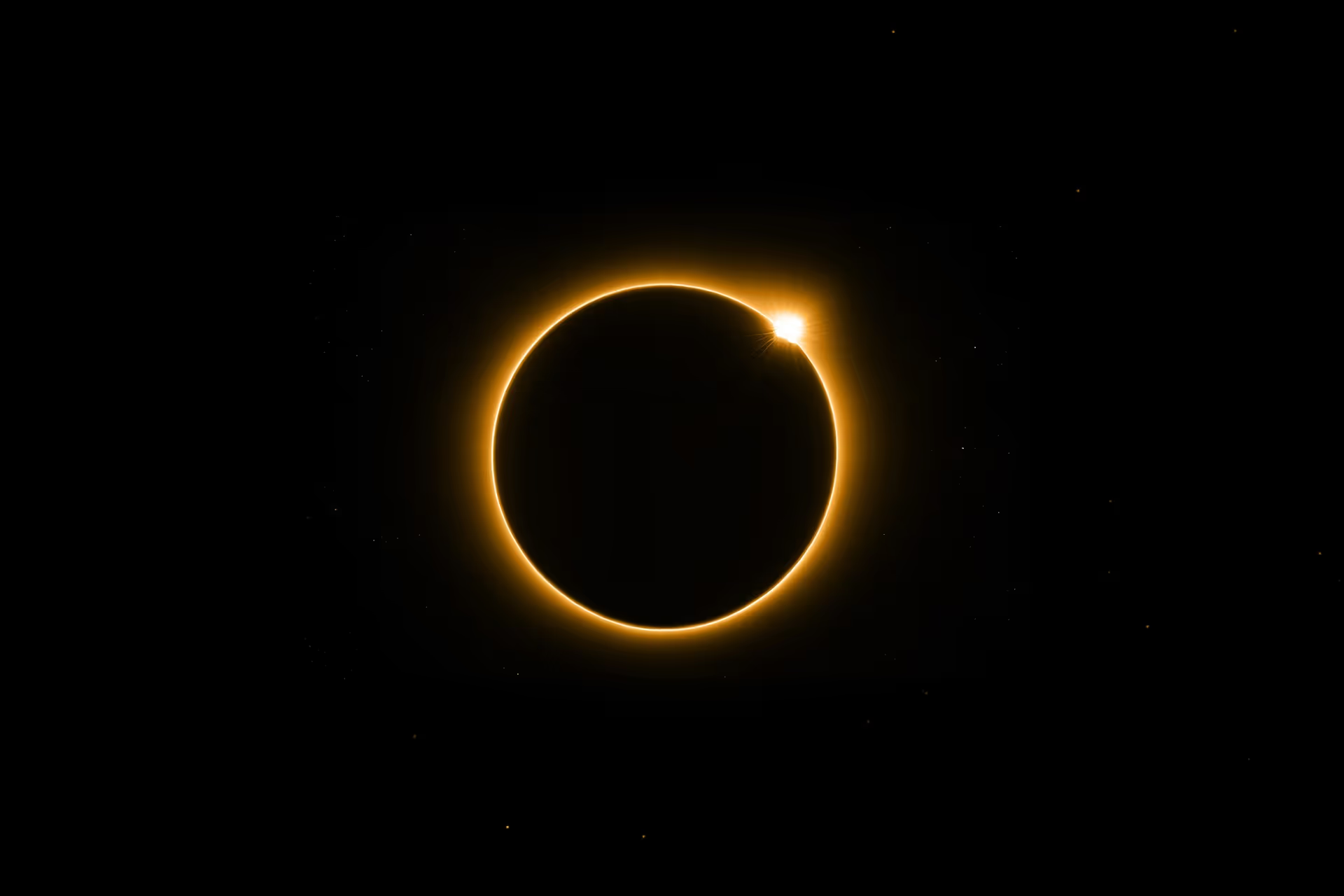



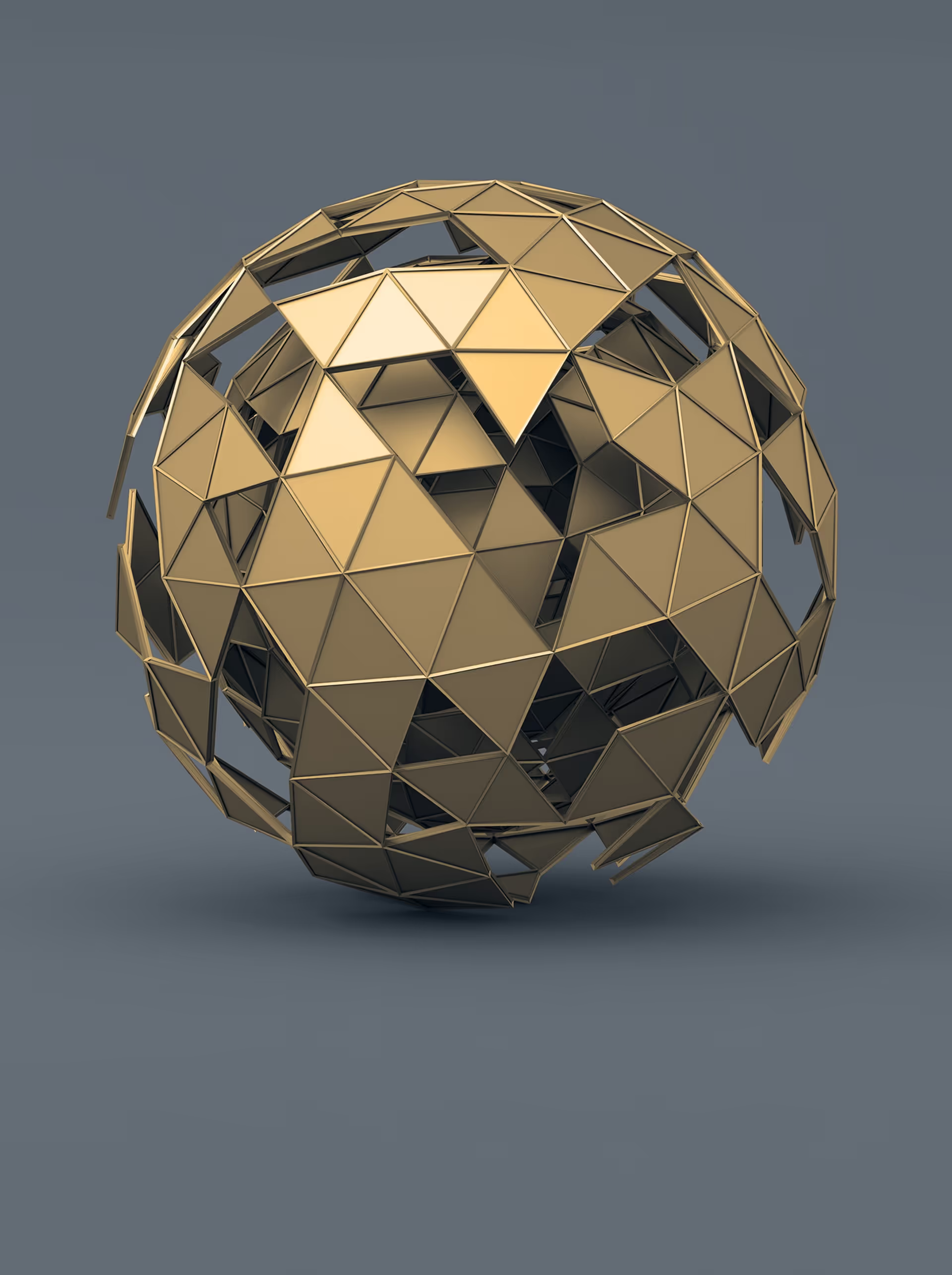

















%203.jpg)

%20provider.jpg)
.jpg)
%20(1).jpg)